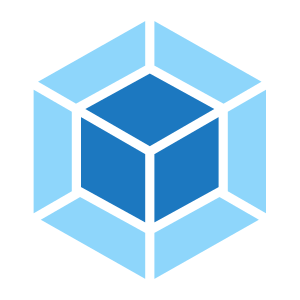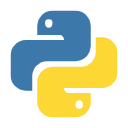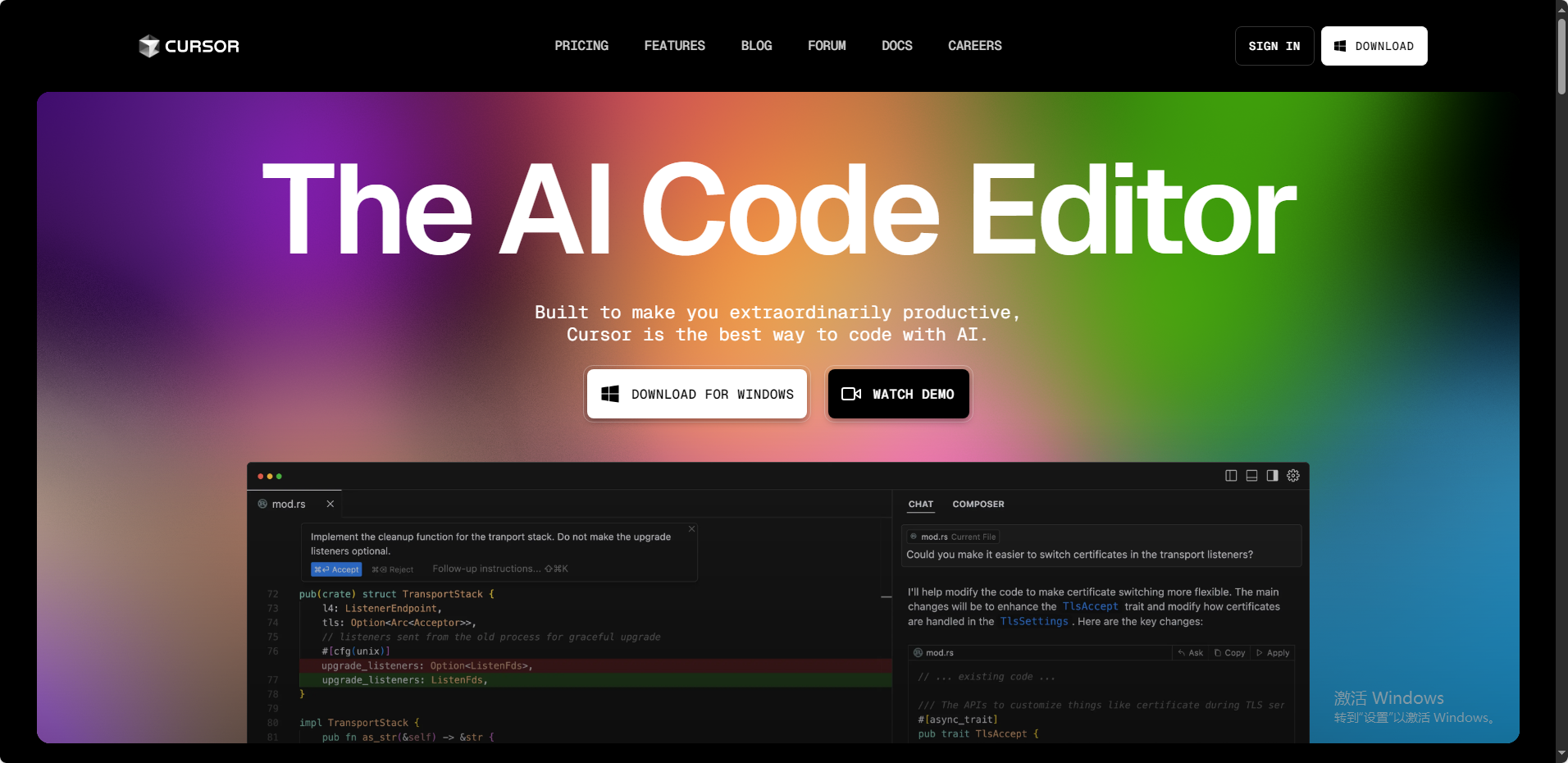问题描述在使用 Cursor 时遇到以下提示:
Too many free trial accounts used on this machine. Please upgrade to pro. We have this limit in place to prevent abuse. Please let us know if you believe this is a mistake.
解决方案1. 定位配置文件根据操作系统找到 storage.json 文件:
Windows: %APPDATA%\Cursor\User\globalStorage\storage.json
MacOS: ~/Library/Application Support/Cursor/User/globalStorage/storage.json
Linux: ~/.config/Cursor/User/globalStorage/storage.json
2. 修改文件权限Windows用户:
右键点击 storage.json 文件
选择”属性”
取消勾选”只读”选项
MacOS ...
欢迎来到AI导航页面!这里收集了一些优质的AI工具和资源。如果你在使用过程中遇到问题,可以在评论区交流。
🤖 AI聊天ChatGPT12网址: https://chat.openai.com/简介: OpenAI开发的AI聊天助手
Claude12网址: https://claude.ai/简介: Anthropic开发的AI助手
文心一言12网址: https://yiyan.baidu.com/简介: 百度开发的AI助手
🎨 AI绘画Midjourney12网址: https://www.midjourney.com/简介: AI艺术和图像生成
Stable Diffusion12网址: https://stablediffusionweb.com/简介: 开源AI图像生成模型
文心一格12网址: https://yige.baidu.com/简介: 百度AI绘画创作平台
📝 AI写作Copy.ai12网址: https://www.copy.ai/简介: AI文案写作助手
Jasper12网址: https://www.jasper.ai/简介: AI内容创作 ...
life
未读Welcome to Hexo! This is your very first post. Check documentation for more info. If you get any problems when using Hexo, you can find the answer in troubleshooting or you can ask me on GitHub.
Quick StartCreate a new post1$ hexo new "My New Post"
More info: Writing
Run server1$ hexo server
More info: Server
Generate static files1$ hexo generate
More info: Generating
Deploy to remote sites1$ hexo deploy
More info: Deployment